Until recently, LCD was reserved for less expensive designs while DLP models held the performance edge for high-end projectors. However, recent advances have seen both technologies converge and in most cases there is less of a reason to pick one technology over another.
LCD technology has improved immensely in the last year or two while DLP models are more competitively priced than ever before. So in short both technologies are now able to offer crisp, clear and vibrant images, the main consideration to make on which projector is right for you is down to the more specific requirements such as brightness, resolution, contrast and connectivity.
It is worth mentioning though before you read on that despite the advancement in both technologies, LCD and DLP still each have unique advantages over one another, which is why its important to understand what each of the technologies has to offer.
DLP
Digital Light Processing™ is the world's only all-digital display solution. DLP™ technology uses an optical semiconductor, known as the Digital Micromirror Device, or DMD chip to recreate source material. Please click on the icon below to launch a Flash demo to show you how it works.

Advantages of DLP
Less 'chicken wire' (or 'screen door') effect because pixels are much closer together. This doesn't make so much difference with data, but it produces smoother images for video.
A comparrison of an LCD and DLP projection to illustrate the 'screen door' or 'chicken wire effect on LCD projections.
Higher contrast achievable.
DLP has sealed optics which makes them better for use in a dusty environment.
DLP projectors are generally more poratable as fewer components are required.
It has been claimed that DLP projectors last longer than LCD projectors.
Disadvantages of DLP
The 'rainbow' effect, appearing as a momentary flash of rainbow-like striping typically trailing the bright objects when looking from one side of the screen to the other, or when looking away from the projected image to an offscreen object. Only some people see this effect, or you can create it for yourself by moving your eyes very quickly across the screen. There are two types of DLP projector - the old ones had four segments on the colour wheel, the new ones have six or even seven and spin faster, which means less rainbow effect and more saturated colour.
The 'halo' effect (or 'light leakage'). It may bother some people using their projector for home cinema. Basically it's a grey band around the outside of the image, caused by stray light being bounced off the edges of the tiny mirrors on the DLP chip. It can be a distraction, but can be overcome by having a black border a few inches wide around the screen, so the halo falls on to the border. However the halo effect is less evident in the newer DLP chips such as the DDR chip
LCD
LCD (liquid crystal display) projectors contain three separate LCD glass panels, one for red, green, and blue components of the image signal being transfered to the projector. As the light passes through the LCD panels, individual pixels can be opened to allow light to pass or closed to block the light. This activity modulates the light and produces the image that is projected onto the screen.
Advantages of LCD 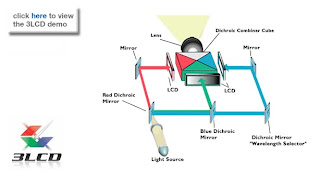
LCD is generally more 'light efficient' than DLP (ie. the same wattage lamp in both an LCD and DLP would produce a brighter image through the LCD).
With 3LCD projectors, you get beautiful colour in clear, defined images - even in a bright room, and you get more than double the brightness on colour luminance, compared to non-3LCD projectors. What’s more, 3LCD projectors can project bright, vivid images with a low output lamp.
Hence, with a data signal, if you put a 1000 lumen LCD next to a 1200 lumen DLP and showed a colour image people would probably prefer the LCD for brightness.
LCD tends to produce a sharper image (ie. more precisely focused). This can actually be a bit of a disadvantage for video, where it makes the pixellation more obvious.
Disadvantages of LCD
Chicken wire effect causing the image to look more pixellated. Though with the recent advancements in 3LCD technology this is now barely noticeable.
Generally more bulky, as there are more internal components.
'Dead Pixels' - Pixels can become permanently on or permanently off, while this is barely noticeable with one dead pixel, if the projector develops multiple dead pixels it can be a irritation.
LCD panels can fail, and are very expensive to replace. DLP chips can also fail but as there are fewer parts in a DLP projector this is relatively rare.
Conclusions
LCD projectors are generally better where colour reproduction is critical, although DLP projector manufacturers are working towards a much better colour accuracy with the introduction of "Colour Enhancement Technology" and "Brilliant Colour Technology" from Varies Brands.
There are some great LCD and DLP machines availble on the market, and the technology for both is always improving.